Okay, so maybe it isn't that dramatic. But as a fountain pen user reading this blog, you probably have more than three pens. The problem here is that, after a while, you stop being able to keep track of them. What ink did I fill them with? Has it been inked for too long? And why the heck do I have four pens with four different turquoise inks?
I've had a couple different systems over the years. It was easy when I only had a few pens and inks. One ink, one pen—and we're done. But with my current collection of fourteen pens and mumbled number bottles of ink, I forget what ink I've used all the time. Plus, it gets harder to make sure that every pen gets its fair share of use. If I've had an ink in a pen for more than two months, I want to start using it more than the others so I can give it a fresh fill.
I started pretty simply: write down the pen and ink combination in a dedicated notebook, and call it a day. This was easy to keep up with for the length of time it took for me to write down all the combos I had currently inked. Then I promptly forgot about it.
So eventually, after I did this six or seven times, I realized that the ol' "write it down to remember it" trick wasn't going to work when it came to pen and ink combos. I just wouldn't do it, and it put me firmly back on square one: gazing forlornly at a pen, wondering which of the four thousand teal inks I had it filled with.
I started using a Google Sheet back in February, and genuinely? I would recommend it to anyone who's having difficulty keeping track of their pens and inks. Not to sound like a nerd or anything, but a spreadsheet is likely the best way to keep track of pens the way that I do. I wanted to give y'all a quick rundown of how I use it. So let's jump in!
This is the very first tab, cunningly titled "Pens." Under Box, I've written down the order of the pen as it appears in my little Iroshizuku boxes, where I keep my pens. I also describe the pen: who made it, what model it is, what color I would describe it as, and the nib currently fitted into it.
The fun part of this sheet is the ink portion on the right side. Not only do I keep track of what is currently in the pen, I also write down when the last time I filled the pen was. Like I've mentioned before, I try to use up a pen within two months of filling just through normal use, like writing letters or in my journal. Once two months passes, I try to use that pen more to empty it quicker. I can sort the sheet by Fill Date, so I know what pen has the ink for too long.
I also keep track of the last ink I filled the pen with, just so I spread out my ink usage a little better.
This is the second tab, where I keep track of all my inks. The name is on the left, with inks I no longer own grayed out. Last Fill Date is pretty self-explanatory: I put down the last time I used that ink, so that I can make sure that I use all my inks relatively frequently!
I recently implemented the Currently Inked? portion of the spreadsheet. This is kinda unnecessary, but I like the idea of having this information at a glance instead of going back to the Pens tab. Essentially it just tells me if I have this in a pen at the moment. I like to think that one day it'll come in handy when I'm making sure I don't fill pens with inks that are too similar!
The latter portion of the sheet is where I keep track of a given ink's characteristics, such as whether I would consider it "safe" in pens like my Parker 51. I also write down if there's any shading or sheen visible when the ink is used. This information has been really handy, because it can get annoying trying to remember if a given ink has the kind of properties I want. I'd like to write down more characteristics, like whether or not the ink is waterproof, but I don't really have a use for that information, to be honest.
I also have another tab that randomizes an ink selection for me in case I don't know what ink to fill a pen with. It's pretty silly but I also use it pretty often, so it works out alright!
Of course, I'm happy to share the spreadsheet with you. Go ahead and click this link to view the spreadsheet yourself. If you want to give it a try, all you have to do is go to File > Make a copy, and you'll have access to your very own version! Here's some of the features included:
- Conditional formatting, turning certain boxes different colors (such as a red box for "No")
- Drop-down menus, which means you can just select the ink you put in the Ink tab
- Auto-formatting dates, so you can just throw a date in there
Go ahead and turn this spreadsheet upside down to your fancy! I hope you enjoy it if you use it.
I used a fellow blogger's Google Sheets as a foundation, but I've plumb forgotten where I picked it up from. The sheet's default language is German and the prices are in euros; if you happen to know who made it, please let me know so I can give them a big shout-out!

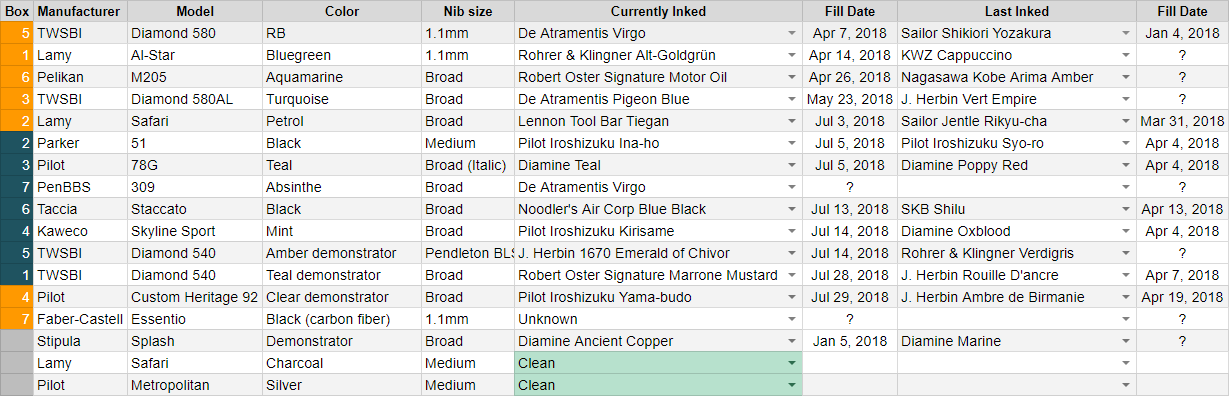

You can also use Fountain Pen Companion. You can share your ink information but keep your pens private. That way you can share and trade with fellow pen enthusiasts. https://www.fountainpencompanion.com/ You can work with the creator to import an existing spreadsheet by emailing Urban. If you are on the Pen Addict Slack, you can also message him there.
ReplyDeleteThanks so much Ana (and sorry for the late response)! You reminded me that I actually do have a Fountain Pen Companion account, which I really need to get back to updating. I'll be sure to share a link to mine as soon as I make it a little more presentable!
DeleteLove the sleek design. Boutiq switch disposable
ReplyDeleteI enjoy how stylish disposable vapes look. Boutiq carts
ReplyDelete